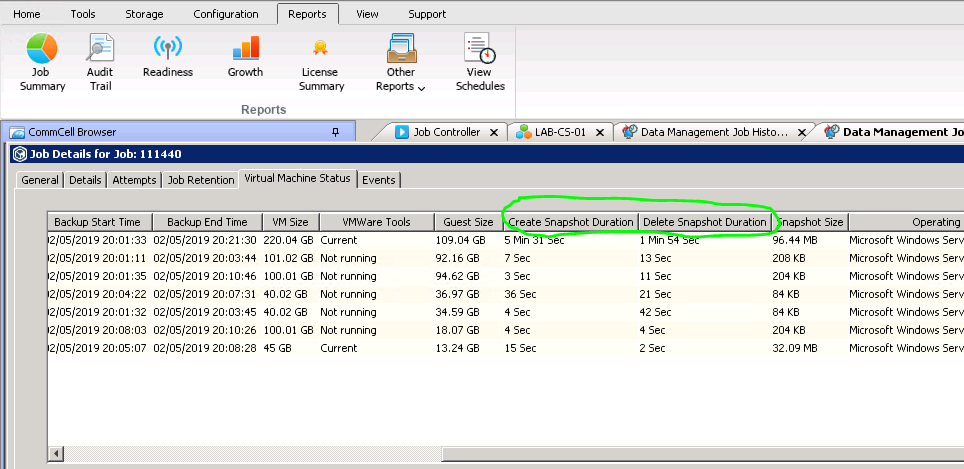CommVault V11 SP15 vmWare VM Snapshot Status
Read moreApril-2019: Service Pack 15 for CommVault Version 11 has been released. Here's one of our favourite features.
CommVault Create Snapshot Duration and Delete Snapshot Duration.. !
.
CommVault Create Snapshot Duration and Delete Snapshot Duration.
We'd often trawl the CommVault logs for this information - or access it via the vSphere console.
Its now part of the CommVault VMware backup status! -
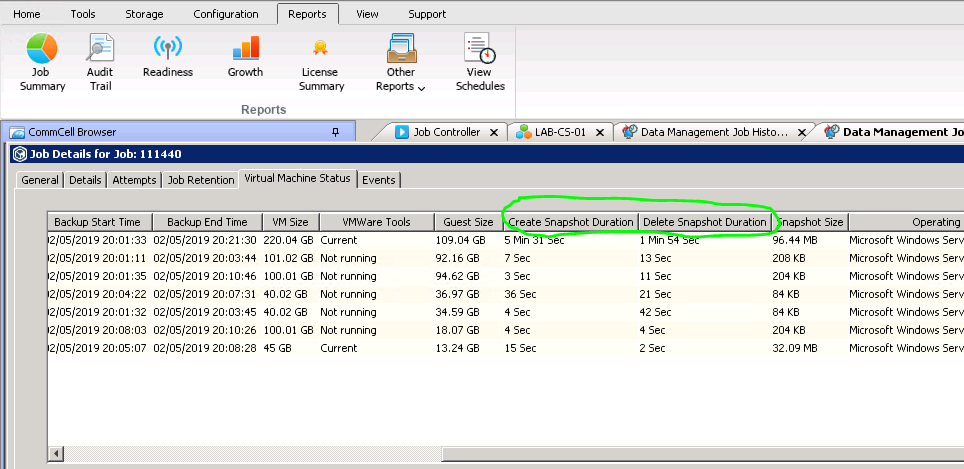
I hope you find it as useful as we have.
QUESTIONS TO ASK YOUR VEEAM CLOUD CONNECT PROVIDER
WHO IS LOOKING AFTER MY DATA?
1. Are you running your own infrastructure, network, network security & server infrastructure to deliver this backup service
2. Can I visit the datacentre where my data will be stored, and see the systems/hardware being used
3. Will your own company staff provides this tour and can you discuss in depth how your systems function
4. Will it always be your own staff managing this function or will you subcontract / outsource the critical handling of my data
5. If you are reselling a Cloud Service, how many layers are there between you and the party running the actual Veeam Cloud Connect service
6. Who will my contract be with
LOCATION
7. Will my data be stored in the UK?(England, Scotland, Wales, or Other)
8. Will my data be sent outside of the UK
9. Can I have the address of the Datacentre location facility?
RECOVERY
10. If I need to recover 5TB how will that work?
a. My systems are down and I can’t wait 5 days to recover the data across the WAN. How will you recover my data quickly?
b. What are your charges to help me in this scenario?
11. When I need to restore, how much bandwidth can you make available to me
SECURITY
12. Who within your company has access to the datacentre?
a. What roles do they perform?
b. How do you log their activity?
13. Describe the firewall technology you use to protect your points of entry into your datacentre
14. We will be sending our Data Encrypted to you?
a. How will this affect your back end storage growth?
b. What implications will it have for the data we restore?
c. Are there any implications for recovery?
MONITORING & PROCESSES
15. What’s your process for monitoring the health of the underlying disks holding the backups?
a. How can I be sure my data will be preserved over 1 years / 2 years or even more?
BANDWIDTH
16. How is your bandwidth allocated so that I am am reassured my backups are completed every night?
17. You mentioned that as a customer I could use unlimited bandwidth. Please describe how ‘unlimited’ works
PRICING
18. Your pricing seems very low
a. Is this pricing consistent for 1 Year / 3 Years / 7 Years or more?
b. You’re price is very high. It’s almost 4-5 times that of the lowest price providers.
1. Does the price include elements not provided by the lower priced option?
DATACENTRE TYPE
19. Is your Datacentre classified as a Tier 3 or a Tier 4 data centre?
c. Is it SOC 1 and SOC 2 certified
d. Can you define the uptime of your Datacentre
e. Can you describe the Standby Generator Arrangements, the Battery UPS system and the number of redundant power & networking feeds to the datacentre?
Copies of Data
20. How many copies of my backups will exist?
21. Will these copies be geo-separated, and if so by how many miles
22. Please describe your own DR plans (i.e own ) in the event of a disaster and the impact on my data recovery
Expertise
23. I see you’re a large organisation – Does my 2TB of backup matter to you
a. Will I get the personal service I need when critical events occurs
24. I see you are small – Do you know what you are doing
a. Is backup your speciality, or do you do a bit of everything
25. Please outline your skills / credentials as to why you are the right company to look after and trust with the critical data we will send off site from our business
Exit
26. How do I exit any arrangement with you?
a. How will you delete my data after I’ve finished working with you?
27. Are there exit costs and can you detail and describe them?
Equipment
28. Is the equipment you use to store our data leased.
a. What happens if you fail to meet your financial obligations and the equipment holding our data is repossessed
Financial Stability & Control
29. Could you describe your Financial Stability?
30. Are you a UK Registered Company
a. Are there any persons with a controlling interests who are not UK resident?Sep-2017: A recent conversation with one of our Customers refocussed my attention on the business side of backup (its easy to get so involved in the ‘nuts and bolts’ of Backup technology – you sometimes ‘loose’ sight of the bigger picture)
As a manufacturing business, they are re-investing in new business systems, such as Warehousing and Distribution Systems, new CRM Systems, advanced Telephony systems and upgrading their Accounting Systems.
For them – Backup is simply there to protect AND Recover Invoice data (Who owes me money), Accounts Payable (who do I owe money), Warehouse Stock, CAD Drawing, Credit card payment details –
The Managing Director is not interested in VMware Snapshot Capability or Hyper-V VSS — They would not and should not need to know – Thats ‘IT’s’ role in the business.
They simply want:
1) Good long term Data preservation
2) Confidence their daily business changes are accurately backed-up and available for quick restore
3) and the emerging need of ‘How can I use my backup for DR/BC
Smaller businesses may now operate across time zones – meaning their business systems need to be operational and ‘UP’ for 14-18 hours per day – rather than the traditional 8-10 hours per day
So Why Did I say ‘Smaller UK Businesses’ in the BLOG title
In many ways – Smaller UK Business can often ‘only afford’ backup.
By that I mean – The array of technology Medium sized business can deploy is often dazzling.
Lets compare:
Smaller Business Medium Business
Number of Sites 1-2 4-6
WAN Speed between Sites – Can the WAN be used for cross site Backup 1-10 mbps / There is the possibility some bandwidth can be used for DR Backup 10-100 mbps / Usually there is more than sufficient bandwidth for a full remote DR capability
Typical Data/Systems Sizes 2-6 TB 6-30TB
Storage Systems Mostly Internal / Direct Attached; with a first move to SAN Technology Medium sized businesses typically progressed some years back to SAN Technology
Virtualisation Some – a Mix of Physical and Virtual – often with the key servers still Physical Reasonably Committed to Virtualisation with 90% of Servers Virtual – Usually the key SQL or other servers still physical
Backup Still wrestling with Backup Exec or Arc Serve.Old Tape Drive – often on its last legsTape Backups nightlyTape in the firesafe or someone’s backpack to take home. Have moved beyond Tape into Cross site DeDuplication and Replication, using DeDupe Appliances –Possibly, Tape in there somewhere used as an infrequent archive.Completely automated hands off backup operations, comprising traditional backup, Modern SAN Snapshot, Cloud based archiving of email etc.
Disaster Recovery The data is ‘there’ somewhere, and the business can be recovered, but it might result in recovery times of 48-72 hours, and with data loss of 24-36 hours. Because of the rapid modernisation, these organisations have often taken their ‘Three Year Old’ technology and redeployed that to a remote office as their DR solution – Providing them with a 30 minutes – 3 Hour recovery capability to bring a good percentage of the business back ‘on-line’
Medium Size business have the technology, budgets and supporting Network infrastructure to deliver data protection needs three OR four differing ways (SAN Snapshots, Remote SAN Snapshot, Real-time Archive to Cloud, Exchange 2010 WAN Based DAG Pairs etc. etc.)
BUT
Most smaller businesses often have ‘just’ the budget to run one process – and that’s Traditional Backup – They don’t have the SANs, and the WANs for ‘fancy backup’.
Backup made for smaller businesses
So – when it comes to Smaller Business Backup – its critical to
Not settle for overly basic technologies
To carefully evaluate the market for Tier 1 technologies that have released new lower cost licensing that will provide ‘Tier 1’ capabilities, but with new SMB (Small Medium Business) pricing:
Thats where our expertise comes in
As 80% of our business is in the Backup space, we have a deep understanding of a variety of backup technologies
More importantly, we understand the nuances of those products licensing models, and can extract maximum benefit and very modest licensing prices
JUST BECAUSE your business might only have 2-6TB that means its no less valuable a business than another company.
If your data is 1) Not Backup up properly, and not Recoverable properly, you are likely going out of business if you suffer a major systems or data loss.
Preparing for the change in your Business
As your Senior Management jump in with both feet to add new Application Systems – It is essential for IT Staff to get into these meetings and have their say on What needs to be done to support these new Environments.
Get in touch, and we’ll help design a new backup system for a ‘small business budget’ that will deliver ‘medium business’ functionality – then rest assured knowing you have a secure means to recover to yesterday, last week or months ago.
So no matter how fast your business changes it’s Application environment, at least in IT you will have the ‘time machine’ to wind back and rescue the day in the event of unplanned data or systems changes.
Questions to Ask a Veeam Cloud Connect Provider
Read moreDecember-2017: There are dozens of questions to ask a Veeam Cloud Connect provider before you entrust them with your data. Here are 30 Questions to start with. QUESTIONS TO ASK A VEEAM CLOUD CONNECT PROVIDERWHO LOOKS AFTER MY DATA?1Are you running your own infrastructure, network, network security & server infrastructure to deliver this backup service?2Can I visit the datacentre where my
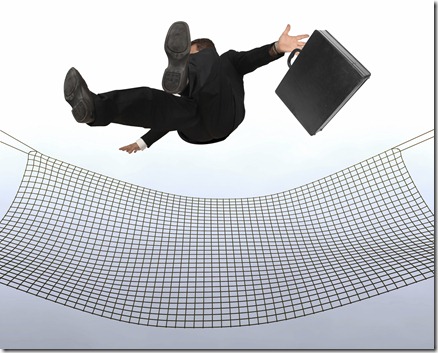
Backup – The safety net supporting Smaller UK Businesses
Read moreSep-2017: A recent conversation with one of our Customers refocussed my attention on the business side of backup. It's s easy to get so involved in the ‘nuts and bolts’ of Backup technology – you sometimes ‘loose’ sight of the bigger picture. They are in the manufacturing business, and currently re-investing in new business systems, such as Warehousing and Distribution Systems, new
The SAN Storage Trinity
Read moreWith Storage, the same design challenge always applies – balancingPoint 1: Terabyte CapacityPoint 2: IOP’s Performance – meaning true Random 4KB 75% Read / 25% Write ‘type’ IOPsand Point 3: CostThe above three form the holy trinity of a ‘basic’ Storage DesignWith Storage, the same challenges always apply – balancing Terabyte Capacity IOP’s Performance – meaning true Random 4KB 75%

When 50 Terabytes was considered a lot of Storage
Read moreParallel file systems have long been the domain of the HPC/Supercomputer set, characterised by applications running at academic and research institutes. Wind the clock back five years and the smaller end of a HPC storage farm, might have been 50 Terabytes. Today though, there are Individual Hobbyists running the modern equivalent to a “Pirate radio station”, hosting 50TB of streaming

Disaster Recovery and SAN Storage
Read moreYour Blackberry/iPhone flashes up a message from your staff: ‘The SAN’s down..water leakage from ducting in ceiling’ This is the single moment every IT Manager dreads. Sure – the SAN has redundant Controllers, Dual Power Supplies and was RAIDed with all the options of RAID 10, RAID 6, RAID 50 and RAID 60, but it is still a single chassis,
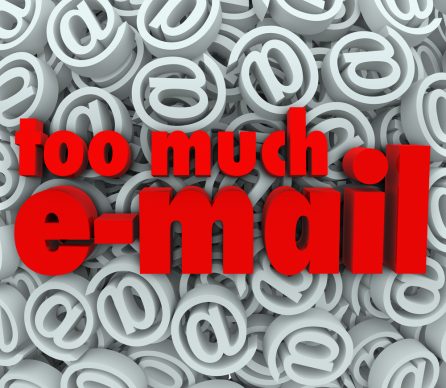
Large Exchange Inboxes – Email Archiving
Read moreI previously had a 3GB mailbox – and for the last 12 months spent more time deleting & shuffling emails to keep within this limit. We have now migrated our Exchange Systems to Microsoft Office 365, and now have the luxury of a 50GB Exchange Email inbox. Having all your email online is a joy – all our important documents
Understanding your Disk Storage IOPS
Read moreWe wrote an article a while back for one of our favourite technical forums. Here’s a reposting of the article with a few edits. “Our performance is as flat as a pancake – we need more storage!” It’s a common cry. Frequently it is also preceded by a common timeline that looks something like this: 24 months ago:
Veeam – Finally a Virtual only backup Product in the Gartner Magic Quadrant for Backup
Read moreGartner have strict definitions of which technology types could enter their Backup Magic Quadrant. But never had Gartner allowed Virtual only Backup Products (Veeam, Vranger, PhD Virtual etc) to form part of the Magic Quadrant. Until now (June 2013). Veeam has entered Gartner Magic Quadrant in the Visionary Category. Lets consider this: Going back just 3 Years ago (2009/2010), many
Do I need a SAN or a NAS for Vmotion – the VMware VSA Virtual Storage Array
Read moreOr – How can I do shared storage at low cost for my VMware Virtualisation setup!! SAN’s and NAS boxes are often hoist upon smaller IT shops, as part of a ‘virtualisation’ solution. The price of SANs continues to plummet, and in most cases, they are reliable enough, simple enough and certainly low cost enough to be an obvious choice.