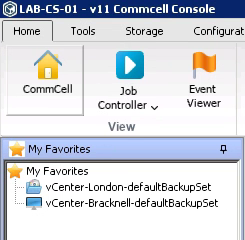Carl Dipane
Latest posts by Carl Dipane (see all)
- Master the CommVault Console - January 23, 2020
CommVault Console:
Cut your mouse clicks by hundreds per day.
Drill down to the function you need with a single click.
In most environments, VM’s are the ‘core’ element being backed up.
Most VM work is performed in the "subclients" location of the console.
But getting there, involves 5 to 6 mouse clicks.
(see the red click number sequence in the diagram)
Do that a Dozen times per day - that can be 72 frustrating mouse clicks.
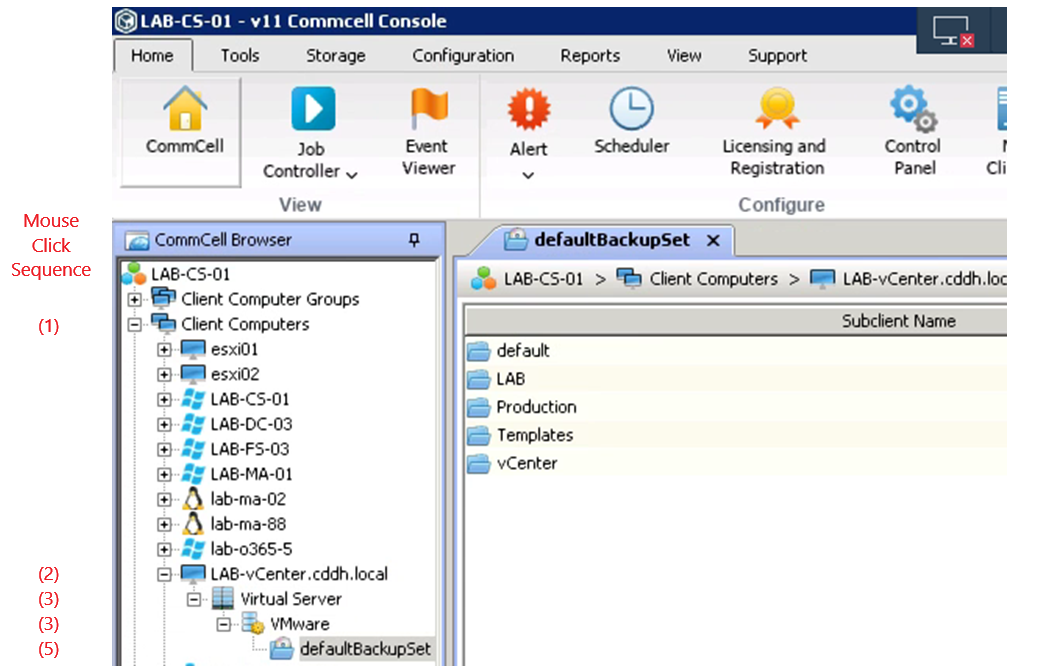
Favourites allows you to bookmark ‘locations’ to use again and again.
Favourites are found in the bottom left corner of your Console,
If you cant see ‘My Favourite’, click the double ‘arrow’, and follow the instruction to add ‘My Favourites’ to your console view
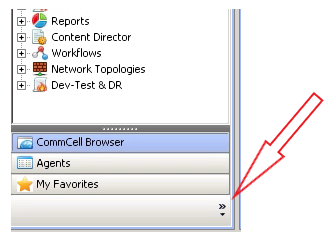
Back to your ‘Hypervisor’ view, right click and ‘Add to Favorites’
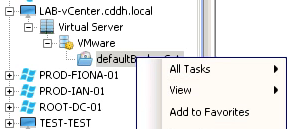
Now click on ‘My Favorites’, bottom left of your console.
You're now presented with a view of all your favourites.
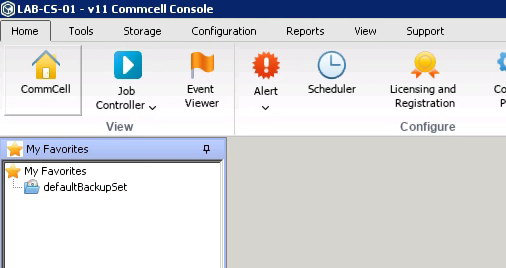
One further click and all your HyperVisor Subclients are ready to access
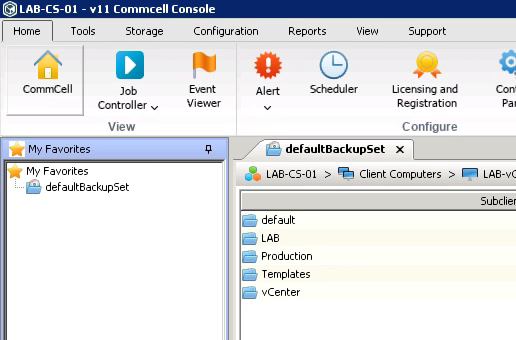
In Closing:
Favourite can be renamed.
With multiple vCenters and multiple defaultbackupsets (which are typically, all called defaultbackupsets), you can assign them meaningful ‘Favourite’ names.
Don't forget:
- Favourites are specific to each user
- They're a great way to give DBA's direct access to favourite SQL severs
- or the Email admin can set the Exchange subclient as their favourite