[vc_toggle title=”1) How to Deploy the Virtual Appliance in your Demo Lab” open=”true” width=”1/1″ el_position=”first last”]
| Unitrends – How to Deploy the Virtual Appliance in your Demo Lab |
[/vc_toggle] [vc_toggle title=”2) Initial Configuration” open=”false” width=”1/1″ el_position=”first last”]
| Unitrends – Initial Configuration |
[/vc_toggle] [vc_toggle title=”3) Unitrends – VMware Instant Recovery” open=”false” width=”1/1″ el_position=”first last”]
| Unitrends VMware Instant Recovery How to boot a Virtual Machine in minutes for test or DR purposes |
[/vc_toggle] [vc_toggle title=”4) Use our Demo Lab Instead” open=”false” width=”1/1″ el_position=”first last”]
Sometimes there’s not enough time in the day to complete an ‘Eval’ of a product.
At CD-DataHouse, we maintain a large and comprehensive Backup demo environment, with VMware, Hyper-V, WIndows Servers, Exchange, SQL etc.
Via WebEx, we can walk you through a full Unitrends implementation, and show you Backup, DR, Recovery, DeDupe, Replication and Instant Recovery.
[/vc_toggle]